Rectify Shipping IDs and Trailer Names
In instances where a driver certifies their log without inputting the correct shipping or trailer details, you have the ability to aid the driver in rectifying these discrepancies on the HOS form.
You can modify Shipping and Trailer IDs directly from the Advaya dashboard. Additionally, drivers have the capability to edit these fields within the log form data via the Advaya Driver App.
To rectify the fields in the HOS log from the Advaya dashboard:
- Go to Compliance > Driver HOS located on the left side of your Advaya dashboard.
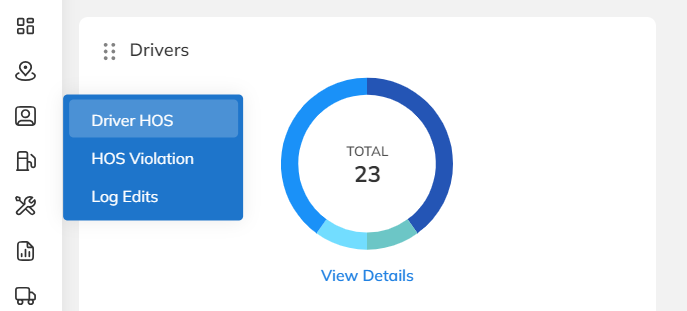
- Choose the driver you want and select the daily log for that driver.
- Make adjustments to the Shipping ID or Trailer ID.
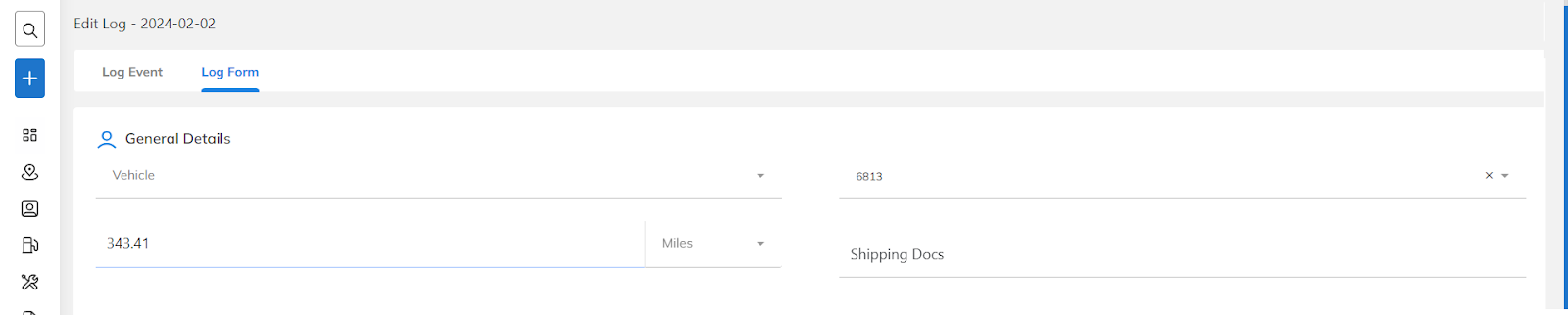
- Input the desired value and then click the checkmark to confirm the changes.
























